HubSpot is a powerful CRM and suite of digital marketing tools that thousands of companies use to coordinate their digital marketing and customer relationship efforts. It’s a highly versatile platform, but of course, it doesn’t do everything your business needs to do.
Many of the other tools you rely on (project management software, for one) need to access information within HubSpot or interact with it in some way. For this reason, HubSpot has integrations with hundreds of other software platforms. These integrations are vital for simplifying your team’s workflows and data sharing while improving productivity and reducing manual work.
Below, we’ll show you 11 of the most powerful project management integrations for your HubSpot CRM:
Worthwhile features when searching for project management integrations
Before we jump into the best project management integrations, let’s take a deeper dive into what features you should be on the lookout for.
You can find all sorts of project management tools that integrate with HubSpot. Just take a glance at the vast HubSpot App Marketplace to find a wide array of marketing, sales, customer service, productivity, and finance tools.
Some of these integrations are built by the HubSpot team itself, while others are from companies offering a project management platform. Teamwork, for example, built its own integration, which is available from the HubSpot App Marketplace.
You should also know that apps can be connected indirectly through Zapier, an integration, and automation tool, even if the integration isn’t directly developed or supported by either company.
As you look for the optimal integrations for your own project management and CRM workflows, consider the following four factors (along with any specific use cases unique to your business).
Ease of use
The purpose of project management software is to make work easier and more organized (and that brings many other benefits). Any integration between it and your HubSpot CRM needs to enhance those efforts, not hurt them.
Look for integrations that are intuitive, easy to use, and have helpful tutorials and educational resources. That way your teams will actually use them — and you’ll gain the benefits of integration without adding new complications to your workflows.
Email accessibility
Any HubSpot integration needs to integrate with your company’s email platform too. App-based notifications are great, but only when everyone is consistently logging into the app or web portal. You also need integrations that can automatically trigger emails at the appropriate moment.
)
For example, when a user completes a task or certain milestones, you might want an email notification about it to go to the project team. Setting up email automation like this will save your project managers time and keep the team aware of progress from project to project.
Customer support assistance
Does the project management software company offer customer support for the HubSpot integration? Or, in the case of integrations HubSpot has built, what level of support can you expect from them?
No matter how powerful the integration is, it’s only useful when it works. If it doesn’t work consistently (or stops working out of the blue one day), you’ll want support from the vendor, so make sure that technical expertise will be there when you need it.
Don’t get heavily invested in a tool or integration unless you know you’ll have support from the companies involved, whether it’s HubSpot, the project management tool, or Zapier.
If it’s not clear who “owns” the integration and will provide help, that could be a red flag.
Functionality and flexibility
Because HubSpot is so widely used, any and every B2B software company wants to be able to boast a HubSpot integration. The result?
Plenty of platforms built minimal integrations just so they can say they offer them. Those integrations are not usually robust or flexible, offering little to no customization and limited functionality.
As you look for the right project management tool integrations for your business, dig a little deeper to make sure that the tool offers the features and depth that you need.
Benefits of integrating your project management software with HubSpot
What makes integrating your project management software with HubSpot worth it? Here are the major advantages:
It simplifies your workflows when you manage projects in a centralized space
No matter which project management methodology you subscribe to, things always run more smoothly when all your data, tasks, and projects exist in a single location. You don’t want your project data siloed off from your customer data, like your last email conversation or time spent on a customer-related task. Integrations are the way to centralize this information by getting the two platforms talking.
It increases your team productivity
Manually retyping data from one system to another is about as inefficient as it gets. Integrations increase productivity by reducing this manual work and the time spent jumping in and out of disconnected systems.
It keeps team members accountable
Project management integrations make it easier to track deliverables (including those related to CRM tasks) and make it easy to check task status. You’ll have an easier time keeping team members accountable thanks to greater transparency into progress and any bottlenecks.
It streamlines your onboarding process
In most offices, a new hire’s first day on the job can be a little rough: Half the day is spent signing into and setting up a million different systems, and the employee has no idea what they’re all for or how they interact yet.
You can reduce this complexity by tying everything together through integrations. This way, everything in the employee onboarding process is in one spot, often a single dashboard.
11 powerful HubSpot project management integrations
We’ve examined dozens of tools and integrations and narrowed the field down to 11 of the best. Below, we’ll compare the top HubSpot project management integrations — complete with pros and cons:
1. Teamwork.com
Transcript for the video 'Teamwork.com Workflows for HubSpot':
The teamwork dot com workflows app for HubSpot helps you streamline the creation of tasks and projects in teamwork dot com from right within HubSpot allowing you to optimize new client onboarding, eliminate manual work, and keep your client service teams running efficiently, leveraging the automation routing capabilities within HubSpot workflows. This integration allows you to decide when and where new tasks and projects are automatically created within teamwork dot com, even leveraging your project templates for greater efficiency. Imagine closing a deal for a HubSpot onboarding project or a new website build and allowing this integration to instantly create the right project template and automatically naming the project to include tokens from your HubSpot deal properties. If you stick around to the end of this video, we'll show you how easy it is to set up this app in a few simple steps For now, let's see how to use this integration to automate a common manual task, the creation of a new project after a new deal is signed. To get started, you'll navigate to workflows within HubSpot. Next, select create workflow. For this scenario, you'll choose a deal based workflow. Next, you'll set up a trigger based on when an event occurs. Under add trigger and CRM, select property value changed. Next, you'll simply set the property name to deal stage and the value to close one. After adding to your workflow with the plus button, you'll look for connected apps under choose an action and select teamwork dot com workflows. If you don't see teamwork dot com workflows as a connected app yet, no worries. We'll come back to in just a minute, showing you how to easily connect this app before your first use of the integration. Next, select create project from template, choose the project template you want to use, even dynamically name your project with deal tokens, from HubSpot. To wrap up, give your new workflow a name, hit save, and then simply review and publish. With those few simple ups out of the way, you can now start automatically creating new projects within t mark dot com. The moment a new deal reaches closed one in HubSpot. Easily add branches to your workflow based on additional deal properties. Deal property fields that indicate your various service could even be used to automate the creation of any number of project templates in teamwork dot com. If you're ready to leverage this powerful integration, here are the few easy steps to install the teamwork dot com workflows app in your HubSpot account. Within a new or existing workflow, click the plus icon in the left hand panel click connect app. Simply search for teamwork dot com and select it in order to connect. Next, you'll choose your appropriate HubSpot account to connect click connect app, enter your teamwork dot com account credentials, and you'll get a lovely connection message just like this one. Now, you can have eight back to HubSpot and you're ready to leverage this powerful integration to streamline your client work with HubSpot and teamwork dot com.
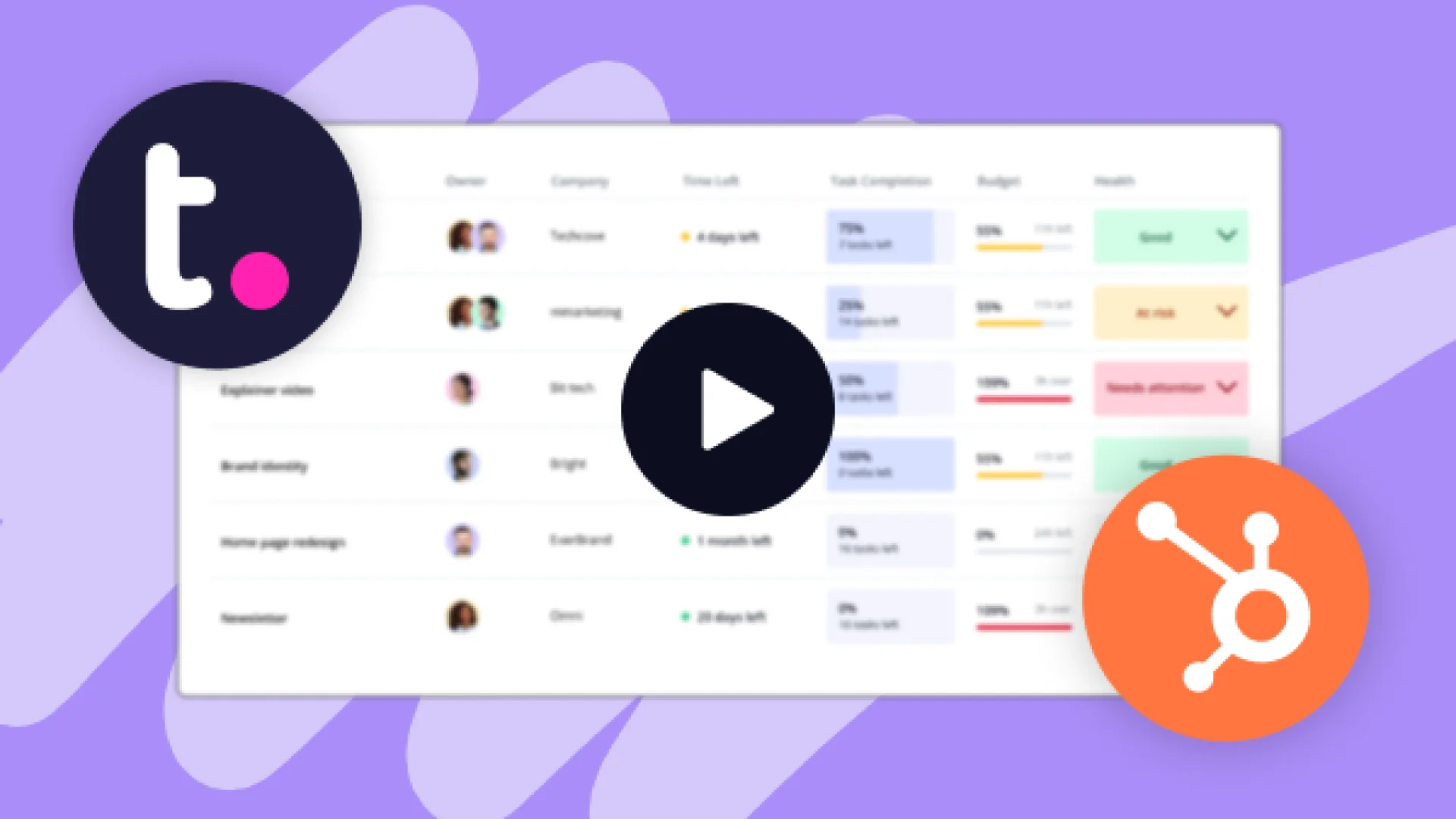
Teamwork.com is the only all-in-one platform to manage every aspect of your client work in one place. It offers robust project management and operations capabilities, and has an equally robust HubSpot integration.
Teamwork.com Workflows for HubSpot allows you to set criteria to create tasks and projects automatically based on hundreds of available triggers right within HubSpot Workflows. That means dozens of hours saved every month in the manual creation of new client projects and smoother handoffs between your sales and client services teams.
)
Key benefits of the integration include:
Streamline New Client Onboarding
Use a variety of Workflow triggers in HubSpot to instantly create projects & tasks for new client onboarding when a deal stage changes in HubSpot. Leverage branch logic in your Workflows to determine when and how you want new projects and tasks to be created in Teamwork.com.
Sync Sales & Client Services
Help your sales & client services teams stay on the same page with information automatically shared between HubSpot and Teamwork.com. Setup your Workflow to automatically map data from HubSpot properties into your project or task titles and descriptions.
Run Efficient Client Operations
Streamline client operations with the creation of tasks & projects directly from HubSpot. Tasks and projects can be linked to relevant deals, contacts, or campaigns, providing a holistic view of the client lifecycle.
True two-way integration
Many of the project management integrations we discuss later on only offer one-way integration — this means that data from HubSpot can be pulled into your project management tool, but not the other way around. Teamwork.com is one of the few that has true two-way integration.
Want to see more? You can try Teamwork.com for free today!
2. Asana
)
Asana is a task-based project management app that helps businesses coordinate work across teams. It allows teams to organize work in list view, on a timeline, or on boards. It’s a lightweight and attractive app (and integration) that works best for small companies.
Pros
Tailored for the needs of smaller teams.
HubSpot customer data can trigger Asana processes.
HubSpot events can trigger automatic follow-up tasks in Asana.
Cons
Asana’s focus on smaller teams means it doesn’t scale well.
No time tracking native to Asana.
No customizing client permissions (clients can access everything or nothing on a project).
Can’t assign tasks to multiple people.
3. Slack
)
Slack is a popular tool for channel-based communication and team collaboration. It started as a glorified business chat tool but has grown into a more expansive communication tool that includes support for external collaboration, voice and video calls, file sharing, and even a workflow builder that allows companies to automate certain routine actions.
The company’s HubSpot integration allows businesses to create HubSpot objects, like tasks, tickets, companies, and deals, directly within Slack. The integration also enables new slash commands and allows for cross-app notifications.
Pros
New slash commands make Slack much more powerful.
HubSpot can provide context when chatting with customers or prospects.
Limited two-way integration: Channels and direct messages can create HubSpot Tasks and Tickets.
Free integration is available to all paid Slack and HubSpot tiers.
Cons
Slack is used in many different ways, so for some Slack + HubSpot users, the integration doesn’t accomplish anything meaningful.
This can lead to cluttered Slack channels full of HubSpot notifications that teams don’t find useful.
Certain advanced integrations, like sending Slack notifications through workflows, are limited to Professional and Enterprise tiers.
4. Trello
)
Trello is a project management tool that focuses on light-touch, simpler workflows. Where many other apps offer multiple ways to view projects, Trello is limited to board view by design. This simplicity is refreshing, but only if the tool is powerful enough to do everything you need it to — many larger businesses need more.
The integration is functional if you have the right price tier on Trello, but many users struggle to get fields to import as expected.
Pros
Automatically create new Trello cards using triggers in HubSpot.
Pull in HubSpot data to automatically populate Trello cards with key details.
Cons
No integration for the Free plan.
Integration has unclear functionality based on the plan tier.
No time tracking or Gantt charts.
No reporting options or simple ways to view metrics.
5. ClickUp
)
ClickUp is a project management tool that has some decent features to offer but is not enough to be considered a comprehensive project management solution for most businesses. It’s light on features and can be overly complex to set up, and because ClickUp takes a different approach than most tools, the learning curve can be steep.
ClickUp works best for shorter, simpler projects. Its free tier is more feature-rich than many and includes some options that other paid tools lack.
Its integration with HubSpot is somewhat unofficial or at least is not directly supported by HubSpot since it doesn’t appear in their App Marketplace. It also appears to be extremely limited in scope: It allows users to create ClickUp tasks from new HubSpot form submissions, and that’s it.
Pros
ClickUp has a “Free Forever” tier that can be powerful for solopreneurs and very small organizations.
The integration allows users to create ClickUp tasks automatically from new HubSpot form submissions, removing the need for manual work.
Cons
Extremely limited functionality: The integration does one (and only one) thing.
ClickUp integration isn’t included in the HubSpot App Marketplace, which could mean limited support.
6. Airtable
)
Airtable is an extensive platform that includes everything from low-code and no-code app development, to traditional project management functions like campaign tracking and database and table tools (think spreadsheets, but better). Like other tools we’ve covered, Airtable can do so much that companies end up using it in very different ways.
HubSpot’s Airtable integration is especially powerful. It boasts full two-way sync, allowing both apps to share data with the other in real-time (including Company and Contact Records). It also supports custom field mappings and historical syncing, and you have control over which data does and doesn’t sync.
Pros
Full two-way data sync streamlines your workflows and is something most other apps can’t match (when it works — see cons below).
Updating a data field in one app automatically pushes the update to the other.
Control over which data syncs lets you use both apps in the way you want, not change your workflows to what they demand.
Cons
Because this is an advanced or premium integration, HubSpot requires a paid subscription to Operations Hub Starter (in addition to your subscription fees for Airtable).
Despite its promised advanced functionality, real-world users seem to struggle to get the full two-way sync to work consistently.
7. Wrike
)
Wrike is an enterprise-grade project management software suite that’s been around for a long time. There’s no doubt that Wrike is impressive, but it’s built primarily for internal teams at large enterprises.
The learning curve is steep as a result and relies more heavily on API than other tools do. Also, features are siloed into various service packages like Enterprise and Pinnacle, forcing some customers to pay more just to get a single critical feature that they need.
Wrike and HubSpot haven’t created an integration themselves, but Zapier has a serviceable third-party option.
Pros
The integration combines two top-tier solutions that enterprise companies frequently use.
Zapier integration allows you to choose a wide range of functions and events to trigger others.
Popular workflows include creating Wrike tasks for new HubSpot form submissions.
Cons
Support for third-party integrations is limited.
Not all available choices in Zapier make sense or function well in the real world.
8. Scoro
)
Scoro calls itself “the control hub for your business” and an “end-to-end work management platform.” It focuses on time tracking and time value calculations — in other words, the connection between time and money within your organization.
Based on the company’s list of current customers, they work primarily with small- and medium-sized tech firms.
Like Airtable, Scoro’s HubSpot integration boasts full data sync, which will help some users improve the way they use both tools. You’ll get both prepopulated default field mappings and the ability to customize those field mappings to suit your needs. You can also control which data syncs at a granular level.
Pros
Scoro users generally seem to enjoy the product.
Two-way sync is an advantage most tools can’t match.
Cons
Scoro is more expensive than most solutions.
Integration is limited to data syncing (Companies to Companies and People to Contacts) — no additional functionality here.
With zero reviews on the HubSpot App Marketplace, this integration doesn’t seem to be widely adopted.
9. Kantata
)
Kantata is a platform built for master planning, whole business resource management, and project accounting which includes numerous project management functions.
Kantata offers its own HubSpot integration, though it doesn’t show up in the HubSpot App Marketplace. The integration has two core functions: Creating a new Kantata project based on specific HubSpot triggers, and creating a Kantata project group when a HubSpot deal reaches a certain stage.
These two functions are highly configurable, with up to 10 custom field mappings from HubSpot to Kantata fields.
Pros
Integration can automate projects by creating new Kantata projects based on specific triggers in HubSpot.
Allows for better resource forecasting through better visibility into HubSpot.
Cons
Integration is limited to Premier and Enterprise customers.
Integration only has two functions.
10. Jotform
)
Jotform isn’t a full project management solution, but its easy-to-build custom forms are helpful for the data collection efforts that matter to most project teams.
The Jotform HubSpot integration allows users to create powerful custom forms using drag and drop tools, making for easy data collection that can then be populated in HubSpot.
Contacts collected through Jotform can be sent on to sales units, and Jotform can help businesses prepopulate forms they send out to contacts and leads, too.
Pros
Create better forms than you can directly in HubSpot, faster and easier.
Control where form data goes within HubSpot.
Send contacts straight from a Jotform into your HubSpot CRM.
Cons
Some users say the Jotform interface is clunky, including the integration.
Some users struggle to get fields to sync properly.
11. HoneyBook
)
HoneyBook is an all-in-one platform for running small businesses. It includes an array of functions, including online payments, contracts, proposals, scheduling, invoicing, and task automation.
HoneyBook doesn’t have an official HubSpot integration, though companies like Zapier and others provide third-party methods for integrating the two platforms.
Pros
HoneyBook is ideal for small businesses that don’t want to spread these functions across a dozen tools.
Zapier integrations allow new HoneyBook inquiries to add that contact to a specific list.
A few other triggers allow one app to prompt the other to perform a certain function.
Cons
Third-party integration is inherently limited in both support and functionality.
Support is also limited (neither company stands behind the integration).
Enhance your HubSpot CRM experience with the Teamwork.com integration
Teamwork.com offers a best-in-class, highly functional integration with your HubSpot CRM. Our integration empowers your sales and marketing teams to create powerful, well-executed marketing campaigns.
We also help your teams align their processes, schedules, and materials into a more cohesive, unified plan.
Ready to see everything that the Teamwork.com integration with HubSpot can do? Get started with our high-performance HubSpot integration now.
)
)
)
)
)
)
)
)
)
)