What happens when you combine the power of two of your favorite platforms for client projects? With the Teamwork.com-HubSpot integration, get ready for a whole new world of automated features and processes to help you save time and align your internal teams.
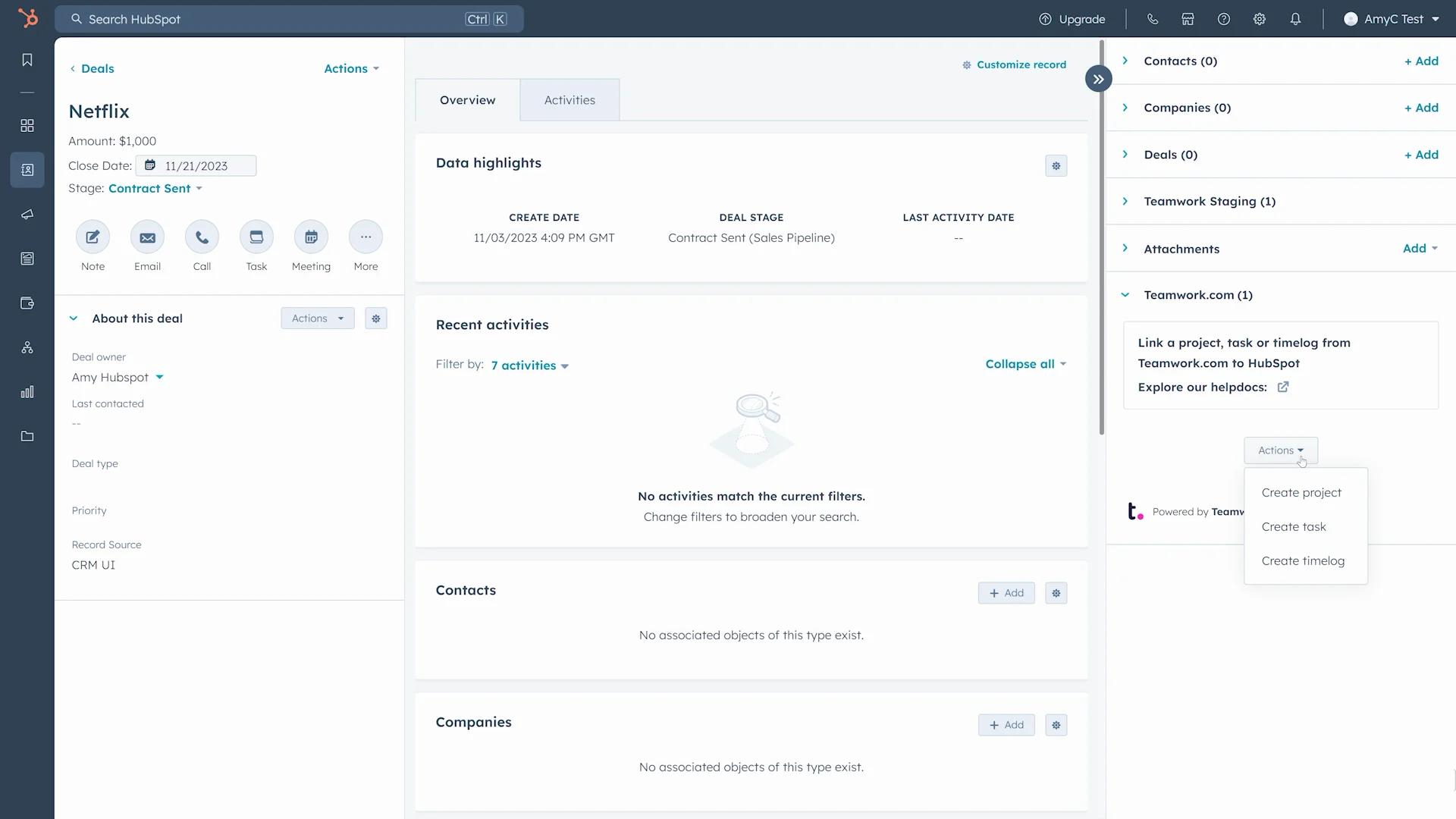
Seamlessly connect HubSpot to Teamwork.com
Sales reps and customer-facing teams can use HubSpot CRM cards to manually create projects, tasks, and log time from right within HubSpot. Within Teamwork.com, operation managers can also link HubSpot deals, companies, tickets, and contacts to Teamwork.com items such as projects and tasks.
Stay on top of your client projects
Because Teamwork.com is the only project management and operations platform built specifically for client work, pairing it with HubSpot helps you deliver work on time and on budget, eliminate client chaos, and better understand profitability.
Align your sales and marketing teams
Teamwork.com’s HubSpot app seamlessly connects deals and companies to Teamwork.com, smoothing the path from sales to client-facing teams so important information is never lost or glossed over.
)
Maximize billable time
Ensure your team focuses on their most important tasks with the ability to log time on client work as soon as they close a deal. Plus, make sure all of your team members can easily account for time spent communicating with clients.
Get the full picture of your client projects
With the ability to create tasks and projects directly from HubSpot, you’ll always have full insights into your client operations. You can also link your Teamwork.com tasks and projects to relevant deals, contacts, or campaigns, providing a holistic view of the client lifecycle.
)
Get a step-by-step breakdown of how to use the Teamwork.com-HubSpot integration here.
Create clients, projects, and tasks when updates occur in HubSpot using Workflows
With Teamwork.com’s Workflow actions, you can seamlessly connect Teamwork.com to your HubSpot account, enabling you to create clients, projects, and tasks automatically. That means minimal effort on your part, thanks to Workflows doing the heavy lifting for you.
)
Run your client operations efficiently
With Workflows, you can create tasks or projects within Teamwork.com whenever updates occur in HubSpot—from deals to tickets to quotes and more. That way, you can generate detailed projects and tasks from the moment you sign a new client. No more costly onboarding delays, no more unnecessary manual work for you and your team.
)
Avoid poor handoffs and reduce churn
Streamline the process from sales to onboarding to customer success by reducing the time from contract signed to first steps with every new customer.
)
Impress new clients
Connect the buyer journey from sales to client onboarding and delight your newest customers with an impressive, efficient experience right from the get-go.
You can also use Automations to take actions (such as creating tasks, task lists, and sub-tasks) when a deal's pipeline stage changes in HubSpot, helping you avoid tedious manual work and processes.
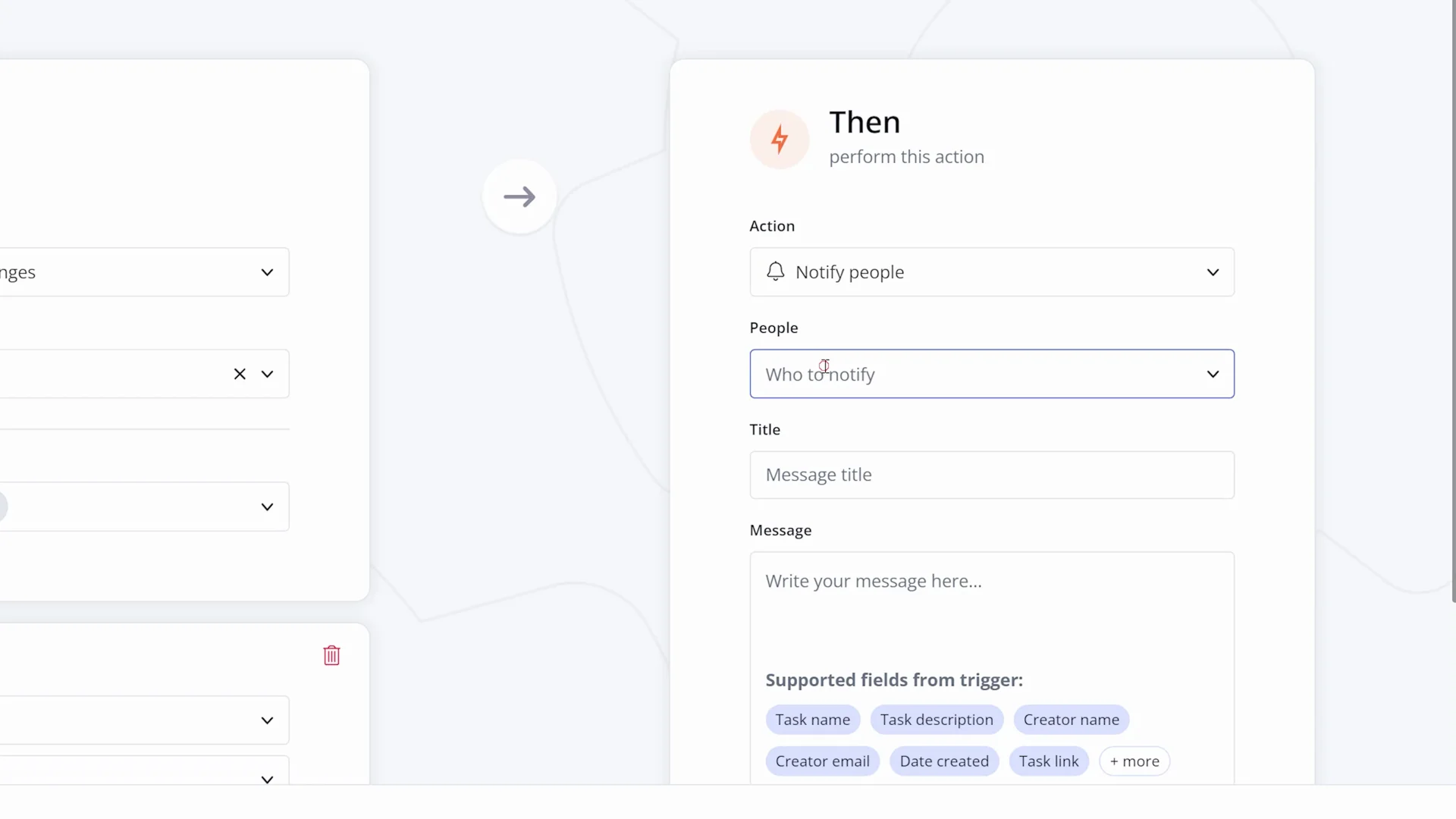
View your Teamwork.com data directly in HubSpot
See a comprehensive view of your Teamwork.com data in easy-to-digest dashboards with clear visualizations, helping you grasp granular data at both individual and project levels.
)
The Get Project Data Workflow gives you unique insights into areas like individual project health and profitability so you always know what's going well—and where there's room for improvement.
Achieve closer collaboration with sales and client services
Because information between HubSpot and Teamwork.com gets automatically shared, your sales and client services teams will always be on the same page.
)
Take advantage of project management templates
Workflows actions leverage Teamwork.com project templates to create detailed and specific projects and tasks, eliminating delays in starting client work. Choose from multiple templates that allow you to perform the same actions every time you need to set up work for a new client. That way, you never have to worry about missing a step along the way.
Learn more
Want to find out more about using the Teamwork.com-HubSpot Integration and Automation? Our Help Docs have you covered, with detailed step-by-step information, including:
Have questions, feedback, or need support? The Teamwork.com Support Team is just a click away.
)