Good news, HubSpot users! Now you can seamlessly connect Teamwork to your HubSpot account, enabling you to create projects and tasks automatically. That means minimal effort on your part, because Teamwork and HubSpot do the heavy lifting for you.
With the new HubSpot automation, you can bid adieu to timely manual steps when creating projects and tasks directly from HubSpot.
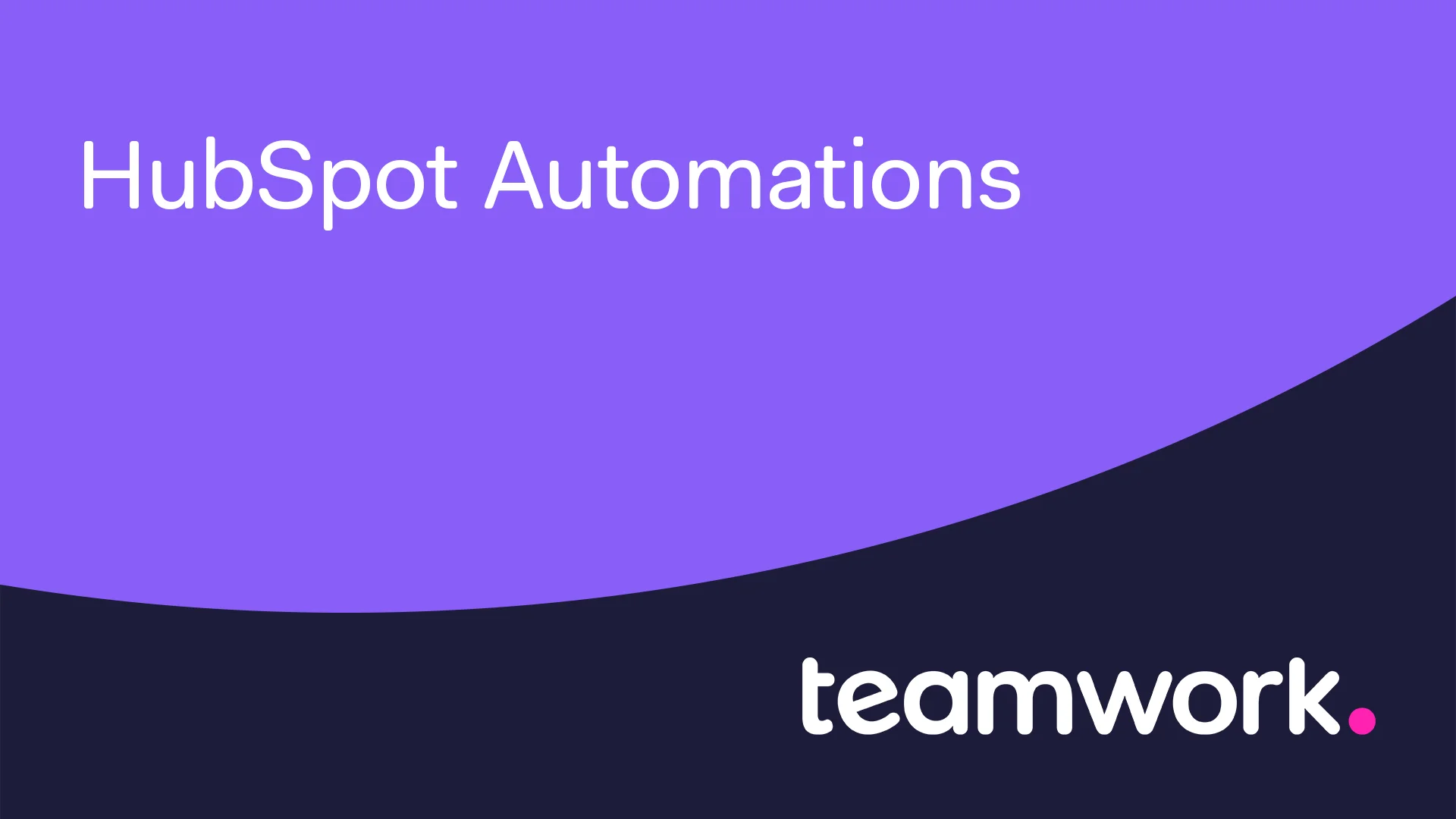
Let’s dig into a few of the specifics so you can get up and running with this automation quick as can be.
Setting up the automation
Within Project, List, or Table View, navigate to the “Automate” button, where you can set up the HubSpot automation from the “Integrations” section in just a few short steps.
Once you’ve entered your account details, you can select at which stage you want any HubSpot deals to be triggered.
)
Automating a project
With the help of the HubSpot automation, you can easily initiate a Teamwork project to be created when a HubSpot deal changes to a certain stage of the pipeline.
Start by adding any relevant project details (like a name and a description) and select a project template that can be applied to any project you create within HubSpot. Once you’ve changed the corresponding deal stage within HubSpot, you can sit back and watch your project update accordingly. How easy was that?
)
Automating a task
Not to be outdone by projects, tasks can also be automatically created with the new HubSpot automation. Simply select the relevant template from the list and fill in your task details. Once you click "Save," a task will automatically be created for you when a deal stage is hit in HubSpot.
)
Ready... set... automate!
Automating your workflows in HubSpot and Teamwork not only saves you time while getting up and running with new clients, but it also gives you the added ability to select templates that allow you to build repeatable processes within Teamwork. That means you can perform the same actions every time you need to set up work for a new client, so you never have to worry about missing a step along the way.
Plus, you’ll also be able to view the history of the automation—including when it was triggered and any edits that might have been made to it—for added context and clarity, so you always have a record of the work you’ve done within HubSpot and Teamwork.
And there you have it! By having two of your favorite work management platforms working hand-in-hand, your day-to-day project management just got even better.
The HubSpot automation is available on per-user Premium/Grow plans and above. If you're not on these plans but want to take advantage of this feature, give a shout to our Sales team!
Want more in-depth details into setting up and using the Automation? Our Knowledge Base has you covered.
)
)
)
)
)
)
)
)
)